- doc
- anonymous internet
- Navigare il web con Tor Browser
- Server proxy rifiuta le connessioni
- AppArmor isolamento, scaricando e caricando files
- Nascondere che stai utilizzando Tor Browser
- HTTPS cifratura con HTTPS Everywhere
- Protezione da JavaScript pericolosi
- Livello di Sicurezza
- Circuito Tor
- Nuova Identità funzionalità
- NoScript per avere ancora maggior controllo su JavaScript
- Funzionalità Letterboxing
Tor Browser è un browser basato su Mozilla Firefox ma configurato per proteggere la tua privacy.
![]()
L'invio delle connessioni ai siti web attraverso la rete Tor non è sufficiente a proteggerti totalmente mentre navighi in rete:
I cookie possono essere utilizzati da diversi siti web per tracciarti e identificarti .
Le vulnerabilità di sicurezza in JavaScript sono state utilizzate nel passato per [togliere anonimato in Tor Browser (https://arstechnica.com/information-technology/2013/08/attackers-wield-firefox-exploit-to-uncloak-anonymous-tor-users/).
Per questo motivo Tor Browser integra tutti i tipi di protezioni di sicurezza anche all'interno del browser.
Alcune domande frequenti su Tor Browser si trovano nelle FAQ.
Server proxy rifiuta le connessioni
Il seguente messaggio di errore in Tor Browser significa che Tails non è ancora connesso alla rete Tor:
Il server proxy rifiuta le connessioni
Assicurati di essere:
AppArmor isolamento, scaricando e caricando files
Tor Browser can only read and write to the following folders:
- Documents - Downloads - Music - Pictures - Videos - Tor Browser - Persistent/Tor Browser, if you have a Persistent Storage
This is because, in Tails, Tor Browser is confined using AppArmor to protect your files from some types of attacks against Tor Browser.
For example, thanks to this confinement, even if an attacker manages to exploit a security vulnerability in Tor Browser, they wouldn't be able to access all the content of your Persistent Storage.
This is why you get the following error if you try to download files to another folder:
Could not read the contents of folder.
Error opening directory folder: Permission denied
If you want to download a file from Tor Browser, save it to one of these folders.
If you want to upload a file from Tor Browser, copy it first to one of these folders.
Per evitare che Tails esaurisca la memoria e vada in crash, scarica file molto grandi nella cartella Persistente/Tor Browser. Tutti i file scaricati al di fuori dell'Archivio Persistente vengono memorizzati nella memoria (RAM), che è più limitata.
Nascondere che stai utilizzando Tor Browser
È impossibile nascondere ai siti web visitati che stai usando Tor, perché [l'elenco dei nodi di uscita della rete Tor è pubblico]https://metrics.torproject.org/exonerator.html).
Ecco perché molti siti web chiedono di risolvere un CAPTCHA quando utilizzi Tor Browser.
L'anonimato fornito da Tor Browser funziona rendendo tutti gli utenti uguali per rendere impossibile sapere chi è chi tra i milioni di utenti di Tor Browser.
Tails cerca di rendere per i siti web il più difficile possibile distinguere gli utenti di Tails dagli altri utenti di Tor Browser. Se fosse possibile per un sito web determinare se l'utente è un utente di Tor Browser all'interno o all'esterno di Tails, questo fornirebbe un po' più di informazioni sull'utente e ridurrebbe il suo anonimato.
I siti web che visiti possono recuperare molte informazioni sul tuo browser, sia esso Tor Browser o un normale browser. Queste informazioni sono chiamate impronta digitale del browser e comprendono il nome e la versione del browser, le dimensioni della finestra, il fuso orario, i caratteri disponibili, ecc.
Per rendere difficile distinguere gli utenti di Tails dagli altri utenti di Tor Browser, Tor Browser in Tails cerca di fornire le stesse informazioni di Tor Browser su altri sistemi operativi.
Una differenza è che Tails include l'estensione uBlock Origin, che rimuove le pubblicità. Se un aggressore riesce a determinare che non stai scaricando le pubblicità incluse in una pagina web, questo potrebbe rivelare che sei un utente di Tails.
Per nascondere a chi controlla la tua connessione a Internet che ti stai connettendo a Tor, consulta la nostra documentazione sulla connessione alla rete Tor.
HTTPS cifratura con HTTPS Everywhere
Usando HTTPS invece di HTTP cifri le tue comunicazioni con il sito web e impedisci al nodo di uscita Tor di intercettare le tue comunicazioni.
Ad esempio, ecco come appare il browser quando si prova ad accedere a un account di posta elettronica presso riseup.net, utilizzando la loro interfaccia webmail:
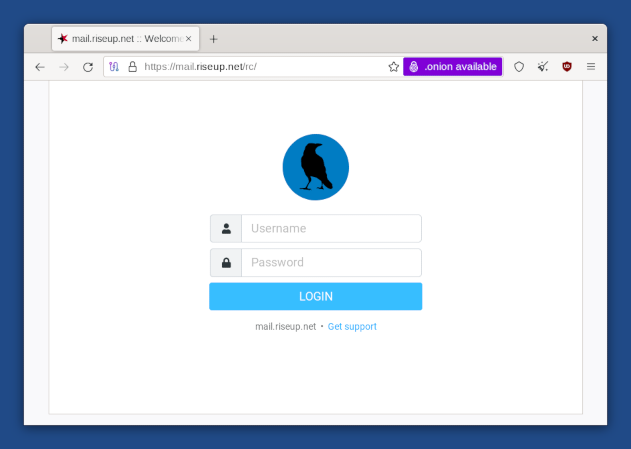
Notare l'icona del lucchetto sulla sinistra della barra degli indirizzi indicante "mail.riseup.net". Notare anche che l'indirizzo comincia con "https://" (invece che con "http://"). Queste indicazioni mostrano che si sta utilizzando una connessione cifrata tramite HTTPS.
Quando invii o si ricevi informazioni sensibili (come password) dovresti utilizzare soltanto servizi che forniscono HTTPS. Altrimenti è molto semplice per un intercettatore rubare le informazioni che si stanno inviando o modificare il contenuto di una pagina sul vostro browser.
HTTPS Everywhere è un'estensione Firefox inclusa in Tor Browser. È il prodotto di una collaborazione fra il Tor Project e la Electronic Frontier Foundation. Questa estensione cifra le tue comunicazioni con numerosi dei maggiori siti web. Molti siti sul web offrono un limitato supporto per la cifratura via HTTPS, ma ne rendono difficile l'utilizzo. Ad esempio, si presentano in HTTP per impostazione predefinita, o riempiono le pagine cifrate di collegamenti che tornano alla versione non cifrata del sito. L'estensione HTTPS Everywhere corregge questi problemi riscrivendo in HTTPS tutte le richieste verso questi siti.
Per saperne di più su HTTPS Everywhere, puoi leggere:
La home page di HTTPS Everywhere (in inglese)
Le FAQ di HTTPS Everywhere (in inglese)
Protezione da JavaScript pericolosi
La disattivazione totale di JavaScript per impostazione predefinita disattiverebbe molti codici JavaScript innocui e potenzialmente utili, e potrebbe rendere inutilizzabili numerosi siti web.
Ecco perché JavaScript è attivato per impostazione predefinita ma Tor Browser disattiva tutti i JavaScript potenzialmente pericolosi. Lo consideriamo un compromesso necessario tra la sicurezza e l'usabilità.
Per capire meglio come opera Tor Browserper esempio con JavaScript e cookie, puoi vedere il Tor Browserdocumento di progettazione
Livello di Sicurezza
Puoi cambiare il livello di sicurezza di Tor Browser per disattivare funzionalità del browser e trovare un compromesso tra la sicurezza e l'usabilità. Ad esempio, puoi impostare il livello di sicurezza su Molto sicuro per disattivare completamente JavaScript.
Per impostazione predefinita il livello di sicurezza è impostato su Standard per ottenere la massima usabilità.
To change the security level, click on the ![]() icon on the right of the address bar
and choose Settings….
icon on the right of the address bar
and choose Settings….
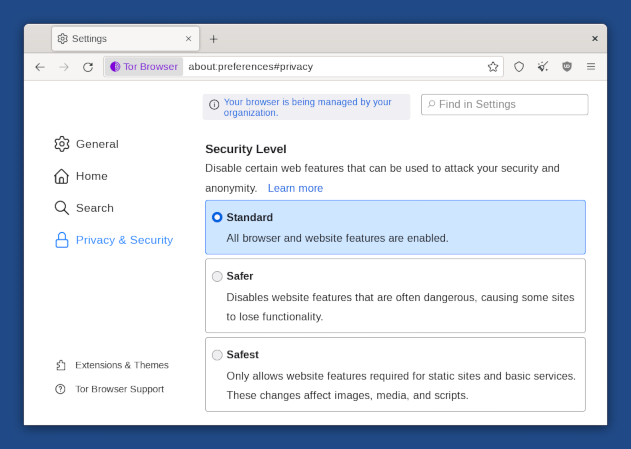
Puoi tranquillamente ignorare il messaggio "Il tuo browser è gestito dalla tua organizzazione", che appare nella schermata Tor Browser preferences.
Questo messaggio significa che la funzionalità di aggiornamento automatico di Tor Browser e stato disabilitato. Questo viene fatto intenzionalmente in Tails per assicurarsi che nessuna funzionalità o configurazione di sicurezza venga interrotta dagli aggiornamenti automatici di Tor Browser .
Circuito Tor
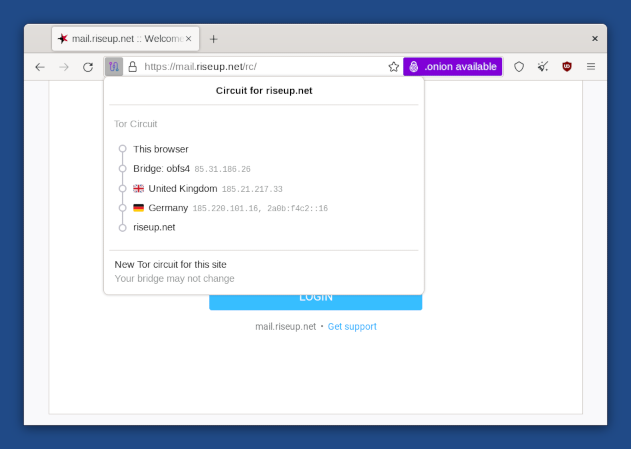
Clicca sul lucchetto nella barra degli indirizzi per visualizzare il circuito Tor utilizzato per connettersi al sito web nella scheda corrente, i suoi 3 relè, i rispettivi Paesi e gli indirizzi IP.
L'ultimo relay del circuito, quello immediatamente prima del sito web di destinazione, è il relay detto exit node o nodo d'uscita. Il suo paese di collocazione potrebbe influenzare il comportamento del sito web.
Clicca sul tasto Nuovo Circuito per questo sito pulsante per usare un circuito diverso.
Puoi usare Onion Circuits"> per ottenere informazioni più dettagliate sui circuiti utilizzati.
Nuova Identità funzionalità
To switch to a new identity, choose ![]() ▸ New identity.
▸ New identity.
La funzionalità Nuova Identità di Tor Browser
Chiude tutte le schede aperte.
Cancella lo stato della sessione, compresi cache, cronologia e cookie.
Chiude tutte le connessioni web presenti e crea nuovi circuiti Tor.
Questa funzionalità non è sufficiente per nettamente separare identità contestuali poiché i circuiti Tor utilizzati all'esterno di Tor Browser non sono cambiati
È preferibile riavviare Tails.
Per maggiori dettagli, vedi progettazione e implementazione di Tor Browser.
NoScript per avere ancora maggior controllo su JavaScript
Tor Browser include l'estensione NoScript per:
Fornire protezione contro ulteriori tipi di attacco JavaScript. Per esempio, gli attacchi cross-site scripting (XSS).
Ti consente di disabilitare completamente JavaScript solo su alcuni siti web.
Per ulteriori informazioni, vedi il sito web di NoScript e funzionalità.
Funzionalità Letterboxing
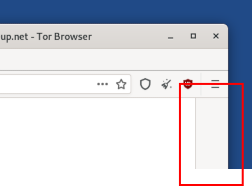
La funzionalità letterboxing di Tor Browser ti aiuta a prevenire l'identificazione da parte di alcuni siti web basata sulla grandezza del tuo schermo. Senza letterboxing, i siti web potrebbero usare la grandezza della finestra del browser per tracciare chi li visita o indebolire il tuo anonimato.
La funzionalità di letterboxing di Tor Browser funziona aggiungendo dei margini grigi attorno alla finestra del browser quando la stessa è ridimensionata. La pagina web rimane il più vicino possibile alla grandezza desiderata senza rivelare l'attuale grandezza della finestra.
