- doc
- first steps
- welcome screen
- Administrationspasswort
In Tails wird ein Administrationspasswort (auch root password oder amnesia password genannt) gebraucht, um Tätigkeiten zur Verwaltung des Systems durchführen zu können. Zum Beispiel:
To execute commands with
sudo
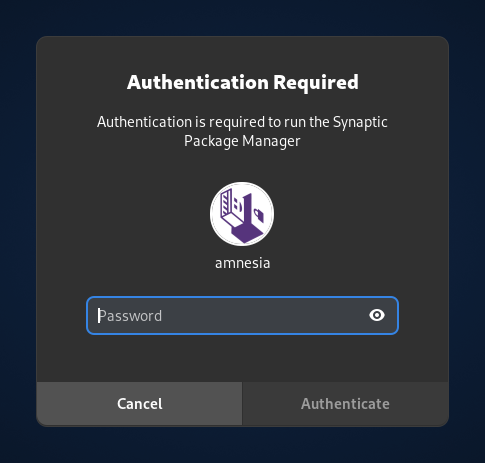
Sicherheitsaspekte beim Einrichten eines Administrationspassworts
For better security, no administration password is set up by default.
When you set up an administration password, an attacker who can get physical access to your computer while Tails is running could be able to break your security and:
Monitor all your activity.
Reveal your IP address.
Access all the data in your Persistent Storage.
Read and write data on the internal hard disk of the computer.
Install such vulnerabilities permanently on your Tails USB stick.
To learn your administration password, an attacker could watch your keyboard while you type, for example looking over your shoulders or through a video surveillance camera.
To prevent such an attack:
Hide your keyboard while typing your administration password in public spaces.
Never leave your computer unattended while running Tails.
Learn how to shut down Tails quickly in case of emergency.
Ein Administrationspasswort einstellen
Um Verwaltungsaufgaben durchzuführen, müssen Sie beim Starten von Tails ein Verwaltungspasswort einrichten, welches Sie über den Willkommensbildschirm verwenden.
When the Welcome Screen appears, click on the
 button.
button.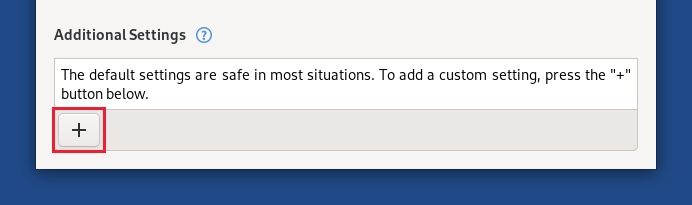
Choose Administration Password in the Additional Settings dialog.
Geben Sie in den Feldern Administrationspasswort und Bestätigen ein Passwort Ihrer Wahl an und klicken Sie anschließend auf Hinzufügen.
For security, it is impossible to set up an administration password after starting Tails. Otherwise, a compromised application could bypass some of the security built in Tails.
Ein Root-Terminal öffnen
Um ein Root-Terminal während Ihrer Arbeitssitzung zu öffnen, können Sie Folgendes tun:
Choose Applications ▸ System Tools ▸ Root Terminal.
Execute the command
sudo -iin a terminal.
