Inicia Discos de GNOME (también llamado Discos).
For example, you can press the Super ( ) key,
then type
) key,
then type disksand choose Disks.Choose .
Inserta la memoria USB intermediaen la que quieres instalar Tails.
Se perderá toda la información en esta memoria USB.
El Almacenamiento Persistente de tu memoria USB de Tails no será copiado al Tails temporario.
Un nuevo volumen aparece en la barra de la izquierda. Haz click en él.
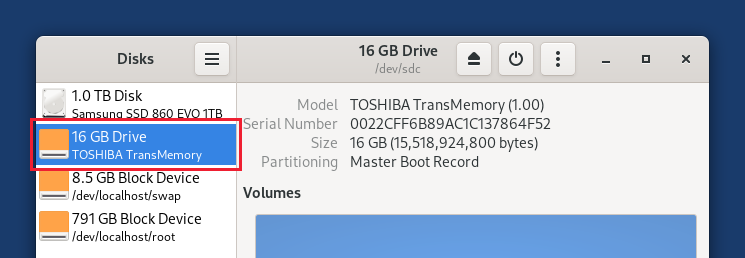
Click on the
 button in the title bar and choose Restore
Disk Image.
button in the title bar and choose Restore
Disk Image.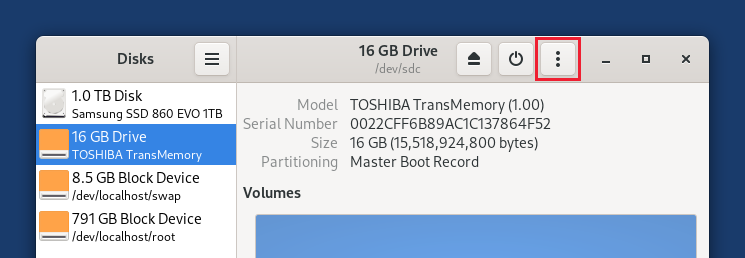
En la pantalla Restore Disk Image, haz click en el botón para elegir un archivo.
Elige la imagen USB que descargaste antes.
Make sure that the USB image is called tails-amd64-6.1.img and has an .img file extension.
If the image has an .iso file extension, it is the wrong image. Please go back to the download step. download step. download step.
Click the Start Restoring button.
In the confirmation dialog click Restore.
Depending on your Linux distribution, you might be asked for your administration password.
La instalación dura algunos minutos.
After the installation is finished, click on the
 button.
button.
