- doc
- anonymous internet
- Вход в сеть через сайт авторизации
Что такое сайты авторизации
A captive portal is a web page that is often displayed before you can access the Internet on public networks in airports, hotels, libraries, and other places.
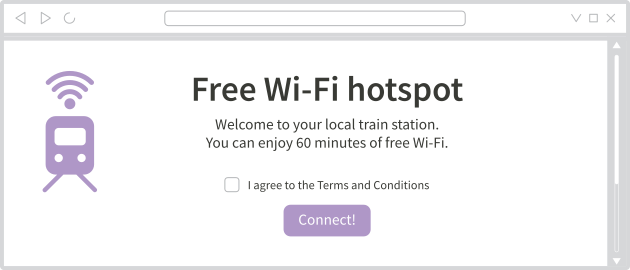
Tails cannot connect to the Tor network when the Internet connection is initially blocked by a captive portal.
The Unsafe Browser is not anonymous
Небезопасный браузер не использует Tor. Посещаемые вами сайты могут видеть ваш настоящий IP-адрес.
Вот почему мы рекомендуем:
Используйте небезопасный браузер только для входа в сеть через сайт авторизации или веб-сёрфинга по доверенным страницам внутри вашей локальной сети.
Close the Unsafe Browser after signing in to the network.
It is particularly important that you close the Unsafe Browser if you use accessibility features like the Screen Keyboard or the Screen Reader. If you keep the Unsafe Browser open, a very advanced network attacker might use it to deanonymize you.
To learn how Tails implements the Unsafe Browser and its security, see our design documentation about the Unsafe Browser.
Starting the Unsafe Browser
Для запуска Небезопасного браузера нужно выполнить несколько шагов.
- Choose Applications ▸ Internet ▸ Unsafe Browser.
Signing in to a network using a captive portal
Чтобы войти в сеть через сайт авторизации:
Try visiting an innocent-looking website that is common in your location, for example, a search engine or news site:
If you are redirected to a captive portal, sign in to the network.
If you are not redirected to a captive portal and the website loads, this means that you are already connected to the Internet. Close this browser the Unsafe Browser and try connecting to the Tor network again.
After Tails is connected to Tor, close this browser. the Unsafe Browser.
It is particularly important that you close the Unsafe Browser if you use accessibility features like the Screen Keyboard or the Screen Reader. If you keep the Unsafe Browser open, a very advanced network attacker might use it to deanonymize you.
You can use Tor Browser or any other application as usual.
