- doc
- anonymous internet
- tor
- Risoluzione dei problemi di connessione a Tor
Le sezioni che seguono riassumono i problemi più comuni quando ci si connette a Tor.
L'orologio del computer è impostato su un fuso orario errato
L'orologio del computer deve essere corretto per connettersi a Tor.
Se scegli di nascondere che ti stai connettendo a Tor, potrebbe essere necessario correggere l'orologio manualmente se Tails non riesce a connettersi a Tor.
Scegli Fix Clock nella schermata di errore dell'assistente Tor Connection per impostare l'orologio e il fuso orario del tuo computer.
Se riscontri problemi nel regolare l'orologio, puoi provare a riavviare Tails e scegliere di connetterti a Tor automaticamente. Quando ti connetti a Tails automaticamente, Tails corregge l'orologio automaticamente connettendosi al servizio di rilevamento del captive portal di Fedora prima di connettersi a Tor.
È necessario effettuare l'accesso alla rete
Un captive portal è una pagina web che viene spesso mostrata prima dell'accesso a internet da reti pubbliche in aeroporti, hotel, biblioteche e altri luoghi.
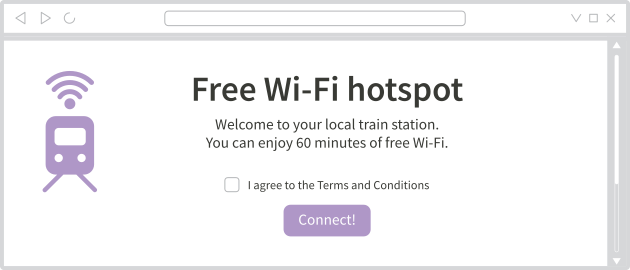
Tails non può connettersi alla rete Tor quando la connessione internet è inizialmente bloccata da un captive portal.
Accedere a una rete utilizzando un captive portal:
Nella schermata di errore dell'assistente Tor Connection, scegli Prova ad accedere alla rete.
Aspetta che si avvii il Browser Non Sicuro.
Segui le istruzioni sulla homepage del Browser Non Sicuro.
La barra di avanzamento si blocca intorno al 50%
Quando utilizzi un ponte Tor obfs4 personalizzato, la barra di avanzamento di Tor Connection a volte si blocca a metà strada e diventa estremamente lenta.
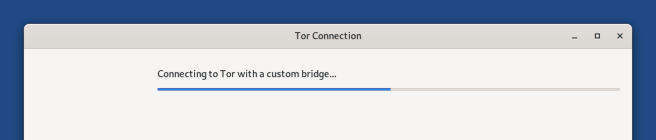
Per risolvere questo problema, è possibile:
Chiudi e riapri Tor Connection per accelerare la connessione iniziale.
Prova con un altro bridge obfs4.
Questo problema riguarda solo i bridge obfs4 obsoleti e non si verifica con i bridge obfs4 che utilizzano la versione 0.0.12 o successiva.
Il ponte non è più operativo
È possibile che il ponte che hai utilizzato non funzioni più.
Prova ad entrare in un altro ponte o a richiedere altri ponti.
non hai inserito correttamente il ponte
Solo i ponti obfs4 possono essere usati attualmente in Tails.
Un ponte obfs4 si presenta così:
obfs4 1.2.3.4:1234 B0E566C9031657EA7ED3FC9D248E8AC4F37635A4 cert=OYWq67L7MDApdJCctUAF7rX8LHvMxvIBPHOoAp0+YXzlQdsxhw6EapaMNwbbGICkpY8CPQ iat-mode=0
Devi inserire l'intera linea, non solo la combinazione di indirizzo IP e porta.
