- doc
- anonymous internet
- Anmeldung in einem Netzwerk über ein Captive Portal
Was Captive-Portale sind
Ein firmeneigenes Portal ist eine Webseite, die oft angezeigt wird, bevor Sie auf das Internet in öffentlichen Netzwerken in Flughäfen, Hotels, Bibliotheken und anderen Orten zugreifen können.
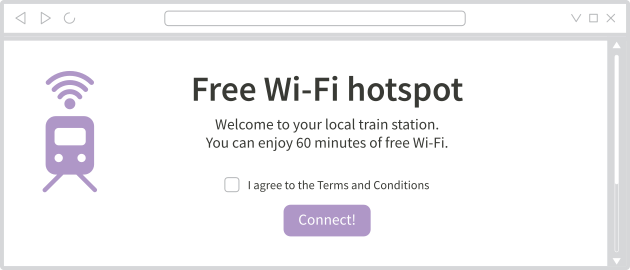
Tails kann sich nicht mit dem Tor-Netzwerk verbinden, wenn die Internetverbindung zunächst durch ein Captive Portal blockiert ist.
Der Unsafe Browser ist nicht anonym
Der Unsicher Browser nutzt nicht Tor. Die websites, die du aufrufst können deine reale IP Adresse sehen.
Aus diesem Grund empfehlen wir Ihnen:
Verwenden Sie den Unsafe Browser nur, um sich über ein firmeneigenes Portal bei einem Netzwerk anzumelden oder um vertrauenswürdige Webseiten im lokalen Netzwerk zu durchsuchen.
Schließen Sie den Unsicheren Browser, nachdem Sie sich beim Netzwerk angemeldet haben.
To learn how Tails implements the Unsafe Browser and its security, see our design documentation about the Unsafe Browser.
Starting the Unsafe Browser
Um den Unsicheren Browser zu starten:
- Choose Applications ▸ Internet ▸ Unsafe Browser.
Anmeldung in einem Netzwerk über ein Captive Portal
So melden Sie sich über ein Captive-Portal bei einem Netzwerk an:
Versuchen Sie, eine harmlos aussehende Website zu besuchen, die an Ihrem Standort üblich ist, z. B. eine Suchmaschine oder eine Nachrichtenseite:
If you are redirected to a captive portal, sign in to the network.
If you are not redirected to a captive portal and the website loads, this means that you are already connected to the Internet. Close this browser the Unsafe Browser and try connecting to the Tor network again.
After Tails is connected to Tor, close this browser. the Unsafe Browser.
It is particularly important that you close the Unsafe Browser if you use accessibility features like the Screen Keyboard or the Screen Reader. If you keep the Unsafe Browser open, a very advanced network attacker might use it to deanonymize you.
You can use Tor Browser or any other application as usual.
